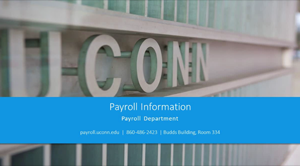Welcome to your new role as an Adjunct Faculty!
On this webpage, you will find information and resources designed to help you successfully orient yourself to the University and facilitate a smooth transition into your new position. You are encouraged to refer back to this webpage for useful information throughout your entire time here at UConn.
Before You Start
Enroll or Waive Retirement Plan Membership
Adjunct Faculty must submit an irrevocable election to either enroll or waive participation in the State Alternate Retirement Program (ARP) before/by their contract start date. Those who do not submit an election form by their contract start date will be automatically and irrevocably defaulted into participation in the ARP.
Please Note: This is an irrevocable decision that will follow all future Adjunct Faculty positions with the state. Those who elect to enroll in ARP as an Adjunct, and are later hired into a full-time retirement eligible position, will be required to remain in ARP under a full-time position. Adjunct Faculty who elect to waive participation in the ARP, and are later hired into a full-time retirement eligible position, will have an open retirement plan election to the available retirement options at that time.
View the following video....
More detailed information on the ARP and enrollment and waiver forms.
Find and Activate Your NetID
Your NetID credentials allow you to authenticate into a wide variety of computing services a the University of Connecticut. To find and activate your NetID visit netid.uconn.edu
Review the University’s Policy Website
Review the University's Policy Website.
Discuss Duties, Responsibilities and Any Other Requirements for Your Postition
BEFORE YOU START WORK
Contact your department head or director to discuss any college/school, department and/or campus-specific procedures and policies, and obtain information on the courses you will be teaching.
Review Special Payroll Information
Within Your First Few Days
Complete I9 and Tax Forms
Forms to Complete:
- CT State W4 , Federal W4 and Direct Deposit - Please upload completed forms here: Payroll Forms Upload Center.
- You have the option to complete the Federal W4 and Direct Deposit Form directly on the Core CT website (ess.uconn.edu). No printing/signature is required for these two forms if you complete on Core CT. You will not have access to Core CT until the day after your date of hire.
- Direct Deposit - Please note your first paycheck(s) will be a paper check that will be mailed to your home address. Direct Deposit is highly encouraged to ensure timely payment by avoiding paychecks lost in the mail.
Update your home address in CORE-CT (once you have gained access)
Payroll Information
When will I have access to CORE-CT?
Within two weeks of your start day.
Where is the Payroll Department located?
John J. Budds Building
343 Mansfield Road, U-1111
Storrs, CT 06269-1111
What information is found on the Employee Self Service Portal?
CORE-CT sign on and jobs aides, important information regarding the availability of CORE-CT, etc.
Do I have to enroll in Direct Deposit?
Direct Deposit is highly encouraged to ensure timely payment by avoiding paychecks lost in the mail.
Husky One Card
Upload Photo or have one taken at the OneCard Office
Where is the Husky OneCard Office located?
One Card Office
Division of Student Life & Enrollment
Student Union, Room 228
2110A Hillside Rd, Unit 3244
Storrs, CT 06269-3244
860-486-3129
How do I obtain my Husky OneCard if I am at a regional location?
You can find all the OneCard regional locations here.
Do I need a new card if I change employment status at UConn (ie., student worker to professional position)?
If your affiliation changes with the University, you are entitled to and should obtain a new ID to reflect the status change.
Parking Information
Parking Violations - Appeals Process
UConn Parking Services
25 LeDoyt Road, Unit 3199
Storrs, CT 06269-3199
University ITS
Review ITS Digital Identity Video
Watch Security and 2 Factor Authentication
Information regarding your email, file storage, and support is available at https://its.uconn.edu/new-to-uconn-employee/
Familiarize Yourself with the ITS Knowledgebase - kb.uconn.edu
Within Your First Month
Enroll in Health Insurance
Enroll/Waive CT State Employee Health Insurance benefits at a group rate. You have 31 days from the commencement of your employment to enroll in medical and/or dental insurance, go to the Human Resources website for more information.
Register for Emergency Notifications
Mandatory Trainings
Within the first few weeks of employment, you'll receive notices from Learning@Work about two mandatory trainings: Understanding Domestic Violence and Sexual Harassment Prevention Training. You will have 30-days from the date of assignment to complete these two state-mandated trainings.
If there are any additional training requirements, you will be notified directly from Learning@Work.
Recommended Trainings
Required Federal Notifications
Affordable Care Act
Annual Security & Fire Safety Report (Clery Report)
COBRA
Family Medical Leave Act (FMLA)
Other Required Notifications
Additional Resources
Arts Experiences at UConn School of Fine Arts
Employee Assistance Program
UConn Acronyms
UConn Brand Training-Guide
UConn Org Structure
Have questions or accommodation requests?
Contact Human Resources at hr@uconn.edu or (860) 486-3034.
Monday-Friday 8:00 am - 5:00 pm
Allyn Larabee Brown Building
9 Walters Ave.
(Depot Campus - Unit 5075)
Storrs, CT 06269-5075