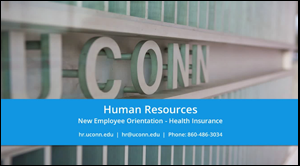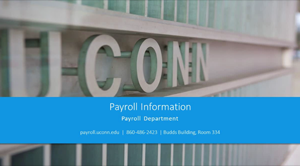Before You Start
You will be required to make a retirement election on or before your first day of employment.
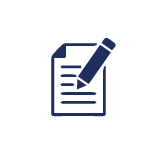
Your First Month
There are a few things you’ll need to do in your first month of employment and beyond your first day.

WHAT YOU NEED TO DO
Irrevocable Retirement Election:
Forms must be submitted to Human Resources before/on your date of hire..
It is important to understand that your retirement election forms must be submitted to Human Resources before/on your date of hire. A Retirement Plan Forms Packet can be found below:
Faculty/Staff Retirement Election Packet
Postdoc Retirement Election Forms
1) Submit an electronic copy of your Retirement Form Packet through OneDrive, and then drop the original forms off at Human Resources. Note: A wet signature is required by the State of Connecticut. Failure to submit the form by your date of hire as required will result in you being placed in a default plan instead.
2) Complete the online Employee Longevity Service Form
Please contact Benefits at benefits@uconn.edu with any questions regarding the retirement options or forms.
You may also contact State of CT Empower (formerly Prudential) Retirement Counselor John Trifone at (860) 984-3292 or John.Trifone@empower.com prior to your start date for an individual consultation on retirement plan options.
WHAT YOU NEED TO KNOW
Among the benefits provided for you as a State employee is membership in one of the State’s defined retirement plans. Please be advised that you are required to make a retirement election on or before your first day of employment; and that the election you make is irrevocable.
The retirement plan options that are available to you are based on your position, as described in the Retirement Benefits page.
A description of each of the plan options is included in the Retirement section of the UConn Benefits website. For employees who have a choice of retirement plans, the Office of the State Comptroller provides a comprehensive Retirement Plan Comparison.
If you do not provide your completed paperwork with your retirement plan election on or before your first day of employment, you will automatically be defaulted to the plan identified in the Employee Benefits Overview.
Empower Retirement Counselor, John Trifone has made himself available to answer any questions you may have about your retirement options. You may reach him at (860) 984-3292 or John.Trifone@empower.com.
WHAT YOU NEED TO DO
Review Health Insurance Information
Complete New Hire Packet
Click on the link below to upload your Retirement Election Forms and Employee Service Information Form.
Benefits OneDrive Link – Uploading the documents allows you to meet the deadline of submitting the forms by the end of day that you start work. (Date of Hire) If you have any issues with the upload link please feel free to email your forms to me directly, but please leave SSN fields blank for emailed copies.
- You will notice that the One Drive belongs to Stacy Baker – she is one of our benefits specialists who collects these forms for us
- You also need to mail the above listed forms within the next week so we have them with original signatures to send to the State. You may mail or drop off the originally signed copies to HR at 9 Walters Ave., Storrs, CT 06269.
Do I need to sign the forms?
Yes, the forms do need to be signed by your date of hire. If initially signed electronically, please ensure the forms returned to the Office Human Resources have an original (wet ink) signature.
What do I do about the Employment Information I do not have?
Please leave any employment information that you do not know blank. We will add the Employee ID, CORE-CT Job Code, Record Number, Bargaining Unit, etc. once the original forms are returned to HR.
What is my Employee ID?
This is a 6-digit payroll number employees are recognized by in CORE-CT (State Payroll/Benefits system). You will be able to locate your Employee ID on your paystubs, which you will have access to in the system. It is not your NET ID or the ID number on your Husky One Card. You may leave this blank if you do not yet know your Employee ID and HR will fill it in for you.
What is the Retirement Credit Purchase Request Form (CO-800)?
This form is required for those enrolling in the SERS Tier IV plan or SERS Hybrid plan. If you do not have any applicable service time you wish to request as purchasable toward your retirement, please write N/A in the purchase section and sign/date the form. The Signature line is small and right below the purchase section. If you elect to enroll in the Alternate Retirement Program (ARP) you may discard this form as it is not applicable to ARP members.
Do I need to fill it out?
It is required to fill out all forms, including those transferring from another state agency.
WHAT YOU NEED TO KNOW
Effective Date of Health Benefits
First of month following hire date.
How to enroll in coverage.
Enroll/Waive CT State Employee Health Insurance benefits at a group rate. You have 31 days from the commencement of your employment to enroll in health insurance, through the self-service portal. Your Benefits Specialist will email you with instructions when you are able to enroll.
What is the health Insurance enrollment period for new hires?
Within 31 days of your start date.
Who is your assigned benefit specialist?
Benefits Specialist are assigned by last name alphabetically for new hires:
A-D : Joanna Smith
E-K: Christi Oman
L-Q: Patsy Eagleson
R-Z: Stacy Baker
WHAT YOU NEED TO DO
Review UConn Policy Website
An easy-to-use guide to policies that apply across the University of Connecticut. This site includes only university-wide policies. Check with your campus or unit for additional policies.
WHAT YOU NEED TO KNOW
Within 2 weeks of your hire date, you will receive the New Employee Policy Review form which outlines important University policies in more detail.
Please review and sign this online form within 5 business days of receiving the email from Kuali Build.
WHAT YOU NEED TO DO
Please familiarize your self with the following required federal notices:
Annual Security & Fire Safety Report (Clery Report)
Affordable Care Act
Family Medical Leave Act
WHAT YOU NEED TO DO
Forms to Complete:
- CT State W4 , Federal W4 and Direct Deposit - Please upload completed forms here: Payroll Forms Upload Center.
- You have the option to complete the Federal W4 and Direct Deposit Form directly on the Core CT website (ess.uconn.edu). No printing/signature is required for these two forms if you complete on Core CT. You will not have access to Core CT until the day after your date of hire.
- Direct Deposit - Please note your first paycheck(s) will be a paper check that will be mailed to your home address. Direct Deposit is highly encouraged to ensure timely payment by avoiding paychecks lost in the mail.
Update your home address in CORE-CT (once you have gained access)
WHAT YOU NEED TO KNOW
When will I have access to CORE-CT?
Within two weeks of your start day.
When will I receive my first paycheck?
Where is the Payroll Department located?
John J. Budds Building
343 Mansfield Road, U-1111
Storrs, CT 06269-1111
What information is found on the Employee Self Service Portal?
CORE-CT sign on and jobs aides, important information regarding the availability of CORE-CT, etc.
Do I have to enroll in Direct Deposit?
Direct Deposit is highly encouraged to ensure timely payment by avoiding paychecks lost in the mail.
WHAT YOU NEED TO DO
Review ITS Digital Identity Video
Watch Security and 2 Factor Authentication
Information regarding your email, file storage, and support is available at https://its.uconn.edu/new-to-uconn-employee/
Familiarize Yourself with the ITS Knowledgebase - kb.uconn.edu
WHAT YOU NEED TO DO
WHAT YOU NEED TO KNOW
Parking Violations - Appeals Process
UConn Parking Services
25 LeDoyt Road, Unit 3199
Storrs, CT 06269-3199
WHAT YOU NEED TO DO
WHAT YOU NEED TO KNOW
Where is the Husky OneCard Office located?
One Card Office
Division of Student Life & Enrollment
Student Union, Room 228
2110A Hillside Rd, Unit 3244
Storrs, CT 06269-3244
860-486-3129
How do I obtain my Husky OneCard if I am at a regional location?
You can find all the OneCard regional locations here.
Do I need a new card if I change employment status at UConn (ie., student worker to professional position)?
If your affiliation changes with the University, you are entitled to and should obtain a new ID to reflect the status change.

Have questions or accommodation requests?
Contact Human Resources at hr@uconn.edu
or (860) 486-3034.
Monday-Friday 8:00 am - 5:00 pm
Allyn Larabee Brown Building
9 Walters Ave.
(Depot Campus - Unit 5075)
Storrs, CT 06269-5075